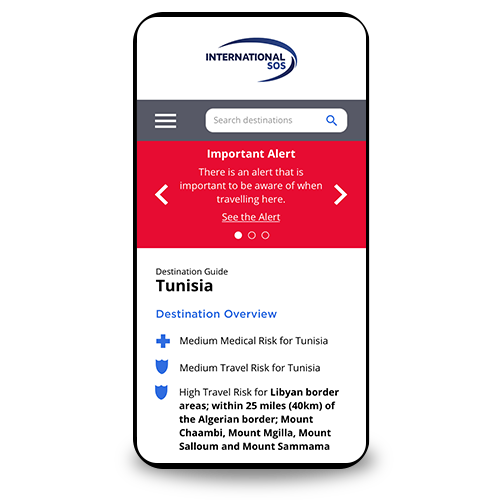The International SOS Portal provides immediate and direct access to our best-in-class travel preparation tools and guidance. Seamlessly login using the same credentials used for the Assistance App, ManagerView, Tracker, and TravelReady.
Supporting Your Unique Organisational Needs
Customise your organisation’s Portal so that important company phone numbers and travel policy documents are surfaced to the forefront of the Portal experience. Users may quickly and easily identify relevant organaisational information upon logging in.
With a dedicated ‘My Organisation’ hub, add dedicated, organisation-specific content, links, logos, and resources, including custom links, information on Human Resources, and verification documents, so your people have all of the information that they need in one place.
An Enhanced, Updated Experience
Single Sign On provides a streamlined login experience
Mobile responsive design
Concise content with a more personalised approach
- Login with the same credentials as the Assistance App, TravelReady, Tracker, and ManagerView.
- Single-Sign On provides more security, user information is protected.
- A mobile responsive design ensures a seamless experience on any device the Portal is accessed on.
- Organisation-focused content surfaced to the forefront of the experience.
- Relevant, topical content with easier-to-digest descriptions and information.
- New, easy-to-download Member card available in eight languages.
Accessing the Latest Portal Experience
The Portal can also be accessed by visiting the International SOS homepage and clicking “Subscriber login” at the top right corner. There, enter a registered email address and password. Users without a registered account will be prompted to create one.
If you use any of the other International SOS digital tools (Assistance App, TravelReady, Tracker, ManagerView), you already have a registered account. You may login to the new Portal with the same email address and password you use for the other products. The integration of Single-Sign On (SSO) to the Portal eliminates the need to re-register existing accounts.
If you do not access our other digital products, an account must be created. This may be done via the International SOS Assistance App at any time. Simply download and open the Assistance App and follow the step-by-step instructions to create an account.
Processes differ depending on each organisation’s pre-determined authentication process.
Your Previous Portal Experience
Access to your previous Portal will continue. This will include access to saved/embedded URLs such as the homepage and country guides. Portal links on your organisational intranet sites will also continue to work.
The content within your current Portal will be migrated over to your new experience. If you had any organisational-specific customisations, your International SOS representative will assist with ensuring those customisations are reflected in your new Portal experience.
© 2022 International SOS